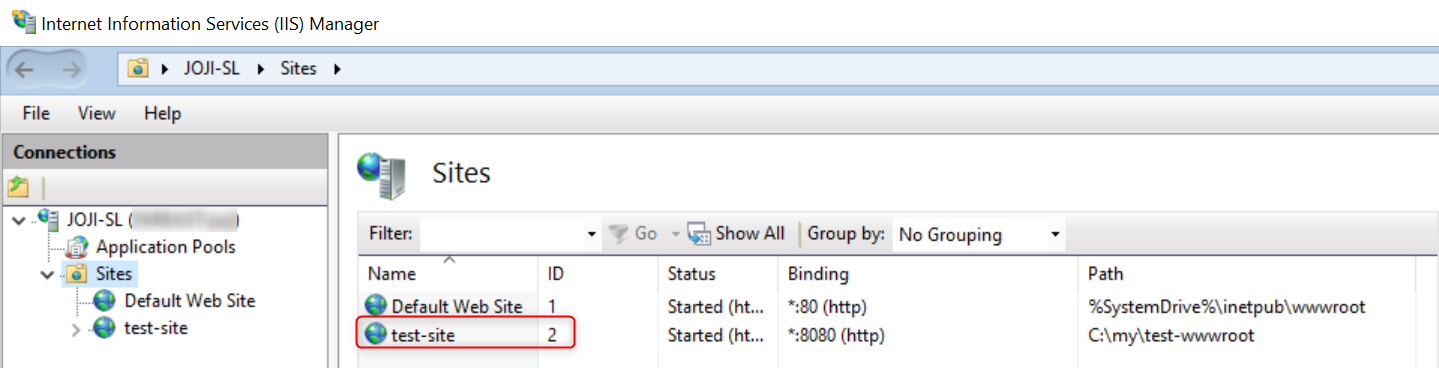Press the
Win key + Ror right-click the Start menu and click on Run to open the Run dialog. Then, type inetmgr and press Enter to open the IIS Manager.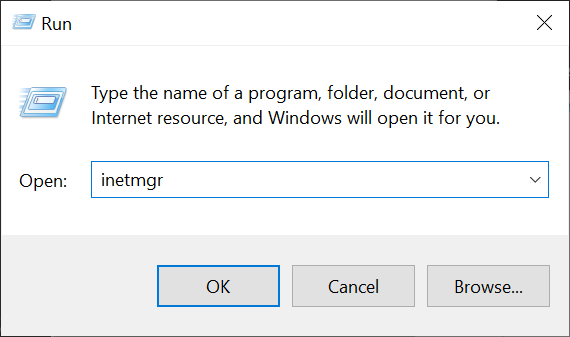
In the left Connections panel, expand the server root node and select Sites. The middle panel will display all the IIS sites under that server node. Remember the ID of the target site from which you want to retrieve the IIS logs or Failed Request Tracing logs. Typically, the ID is represented by numbers such as 1, 2, 3...