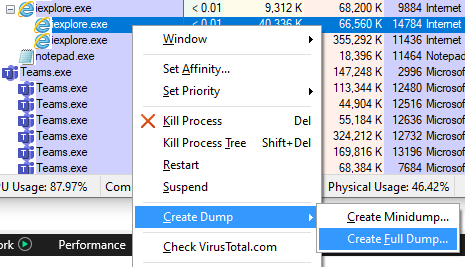- Download and unzip Process Explorer from https://learn.microsoft.com/en-us/sysinternals/downloads/process-explorer.
Fork me on GitHub
Process dump with Pop-Up
Prerequisites
Main steps
Launch
procexp.exeas administrator from the location where you unzipped Process Explorer.Left click and hold the
Find Window's Processbutton and drag it over the pop-up window. Then, release your mouse. Process Explorer will automatically identify and highlight the process that is responsible for the pop-up window.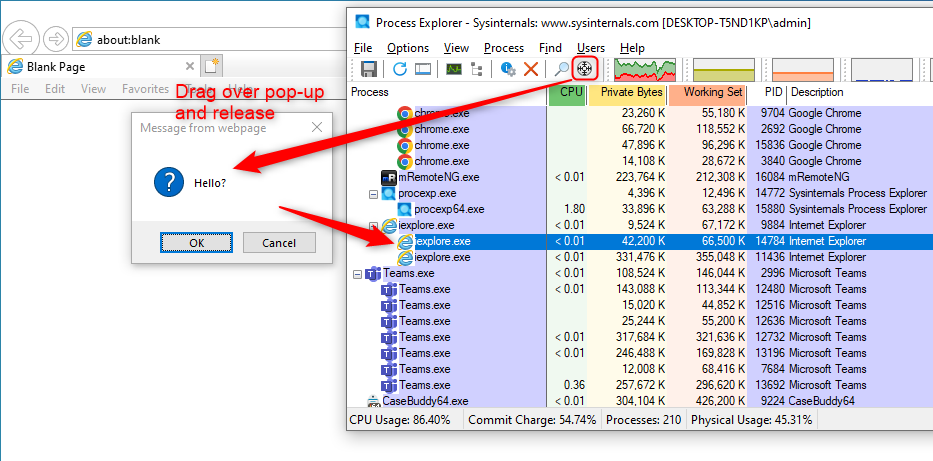
Right click the highlighted process and select Create Dump from the menu, then choose Create Full Dump... to create a full dump of the process.