- Run CMD or PowerShell as an administrator, then execute the following command to enable Schannel event logging:
Note: You will need to restart any client program that uses Schannel for TLS/SSL communication, such as a browser or client application, for this setting to take effect. If you're unsure which program needs to be restarted, you can opt to restart Windows to ensure the setting is applied.reg add HKLM\SYSTEM\CurrentControlSet\Control\SecurityProviders\SCHANNEL /v EventLogging /t REG_DWORD /d 7 /f
Fork me on GitHub
Enable Schannel event logging
Prerequisites
End steps
Schannel event logs are saved in the System event log. Please follow the steps below to export the System event log.
Open the Event Viewer and expand the Windows Logs.
- Right click on System and select Save All Events As... to save the system event log as
system.evtx.
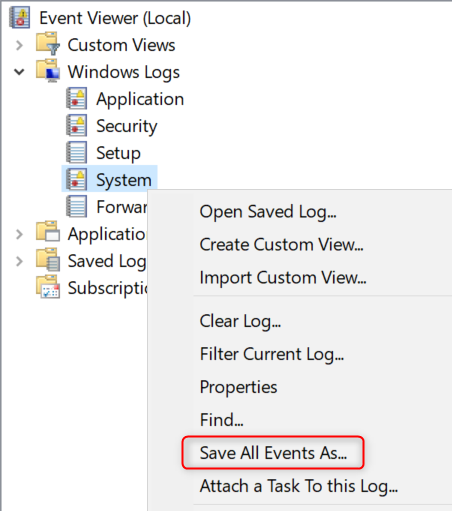
- Right click on System and select Save All Events As... to save the system event log as
If you want to stop Schannel event logging, run CMD or PowerShell as an administrator, then execute the following command:
reg add HKLM\SYSTEM\CurrentControlSet\Control\SecurityProviders\SCHANNEL /v EventLogging /t REG_DWORD /d 1 /f